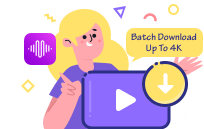The Ultimate Guide to Apple TV Plus Streaming Service
What is Apple TV Plus?

Apple TV Plus is a subscription-based streaming service offered by tech giant Apple Inc. The platform allows users to access a variety of exclusive original content, including TV shows, movies, documentaries, and more. Unlike other popular streaming services, Apple TV Plus focuses on providing high-quality, ad-free programming created by some of the industry’s top talents.
One of the key selling points of Apple TV Plus is its commitment to delivering fresh and unique content that cannot be found anywhere else. With a lineup of acclaimed creators and A-list actors, Apple TV Plus has quickly become a go-to destination for entertainment enthusiasts looking for something new and exciting to watch.
In addition to its original programming, Apple TV Plus offers users the ability to download content for offline viewing, making it a convenient option for those who need to watch on the go. The service is compatible with a wide range of devices, including Apple devices, smart TVs, streaming players, and gaming consoles, ensuring that users can access their favorite shows and movies anytime, anywhere.
Overall, Apple TV Plus is a compelling streaming service that caters to those seeking fresh and unique content, making it a valuable addition to the ever-expanding world of digital entertainment.
Top Apple TV Plus Shows

Apple TV Plus boasts a diverse and impressive lineup of original shows that cater to a wide range of tastes and interests. From gripping dramas to laugh-out-loud comedies, there is something for everyone on this streaming service.
One of the standout shows on Apple TV Plus is “Ted Lasso,” a heartwarming comedy series that has received critical acclaim for its endearing characters and uplifting storyline. Jason Sudeikis shines in the title role as an American football coach who heads to England to coach a struggling soccer team.
For those who enjoy thought-provoking dramas, “The Morning Show” is a must-watch. Starring Jennifer Aniston, Reese Witherspoon, and Steve Carell, this series takes a closer look at the cutthroat world of morning news television and the power dynamics at play behind the scenes.
If you’re in the mood for a thrilling mystery, “Defending Jacob” is the show for you. Based on the best-selling novel by William Landay, this gripping series follows a father’s fight to prove his son’s innocence after he is accused of a heinous crime.
Other top shows on Apple TV Plus include “Mythic Quest: Raven’s Banquet,” “See,” and “For All Mankind,” offering a mix of genres and storytelling styles that are sure to keep you entertained for hours on end. With new shows regularly added to the platform, there is always something fresh and exciting to discover on Apple TV Plus.
How to Watch Apple TV Plus
To start watching Apple TV Plus, the first step is to subscribe to the service. You can easily sign up for Apple TV Plus through the Apple TV app on your Apple devices such as iPhone, iPad, or Mac. Simply open the Apple TV app, navigate to the Apple TV Plus tab, and follow the on-screen instructions to subscribe.

Once you have subscribed to Apple TV Plus, you can access and stream all the content available on the platform. With a subscription, you can watch Apple TV Plus shows and movies anytime, anywhere. The service allows you to download content for offline viewing, making it convenient for when you don’t have an internet connection.
In addition to Apple devices, you can also watch Apple TV Plus on select smart TVs, streaming devices, and gaming consoles. Simply download the Apple TV app from the respective app store, log in with your Apple ID, and start streaming your favorite content.
For those who prefer to watch on a bigger screen, you can also watch Apple TV Plus on your TV using AirPlay. Simply mirror your Apple device to your TV, and you can enjoy Apple TV Plus content on the big screen. What’s more, you can also download Apple TV+ videos by Apple TV Downloader.
With so many options for watching Apple TV Plus, you can enjoy a seamless streaming experience and access a wide range of original shows, movies, documentaries, and more. So sit back, relax, and start watching your favorite content on Apple TV Plus today.
Apple TV Plus Price
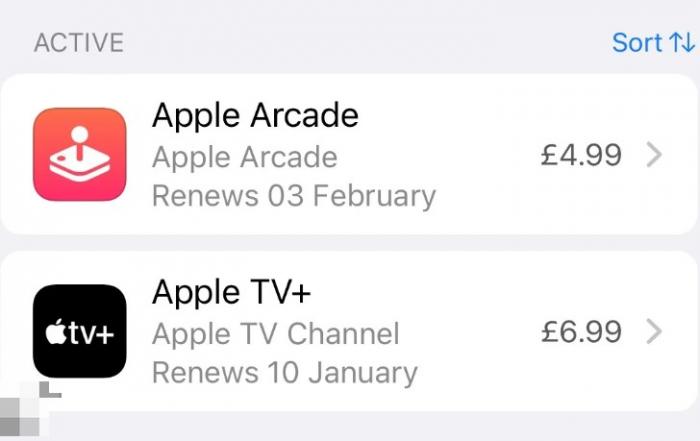
One of the main attractions of Apple TV Plus is its competitive pricing. With a subscription costing just $4.99 per month, Apple TV Plus offers an affordable alternative to other streaming services on the market. This low monthly fee grants users access to a wide range of exclusive content, including original shows, movies, and documentaries.
In addition to the individual subscription, Apple also offers a family sharing plan for Apple TV Plus. For just $7.99 per month, up to six family members can enjoy all the benefits of Apple TV Plus on their own devices. This makes it easy for families to share the cost and enjoy premium content together.
Another great feature of Apple TV Plus is that it offers a seven-day free trial for new subscribers. This allows users to test out the service and explore the vast library of content before committing to a paid subscription.
Overall, Apple TV Plus provides excellent value for the price, with a diverse selection of high-quality shows and movies available at an affordable rate. So, whether you’re a fan of drama, comedy, or documentaries, Apple TV Plus has something for everyone at a price that won’t break the bank.
Apple TV Plus Devices

If you’re looking to take entertainment to the next level, Apple TV Plus is the way to go. With its wide range of devices compatible with the streaming service, you can enjoy your favorite shows and movies seamlessly. Apple TV Plus can be accessed on various devices, making it accessible and convenient for users.
One of the primary devices you can use to watch Apple TV Plus is the Apple TV 4K. This powerful streaming box allows you to experience stunning visuals and immersive sound quality, enhancing your viewing experience. Additionally, the Apple TV app is available on select smart TVs, giving you the flexibility to watch your favorite content on a larger screen.
For those constantly on the go, Apple TV Plus is also accessible on iPhones and iPads. With the Apple TV app installed on your iOS device, you can stream your favorite shows anytime, anywhere. The seamless integration between Apple devices ensures that you can pick up where you left off without missing a beat.
If you prefer watching on a computer, you can access Apple TV Plus through the Apple TV app on MacBooks and iMacs. Whether you’re working from home or relaxing in your living room, you can easily switch between tasks and entertainment without missing a moment.
With Apple TV Plus available on a range of devices, you can enjoy a personalized and immersive streaming experience tailored to your preferences. Whether you’re at home or on the go, Apple TV Plus has you covered.
Apple TV Plus Originals
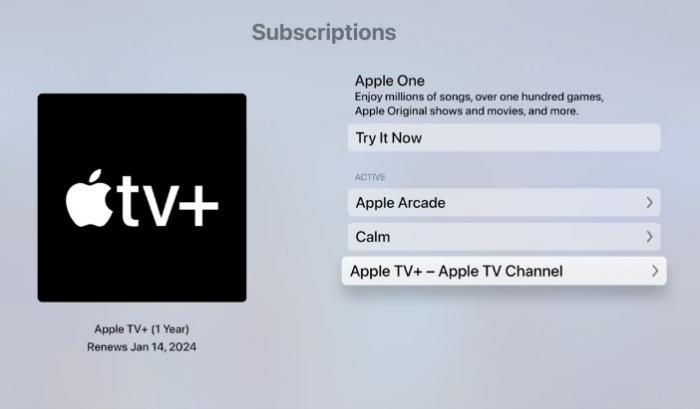
Looking for high-quality and exclusive content? Look no further than Apple TV Plus Originals. With a wide range of genres to choose from, Apple’s streaming service brings you some of the most captivating and groundbreaking shows and movies that you can’t find anywhere else.
From award-winning dramas like “The Morning Show” and “Defending Jacob” to thrilling documentaries like “Beastie Boys Story” and “Boys State,” Apple TV Plus Originals offer something for everyone. The service is also known for its family-friendly programming, with popular titles like “Ghostwriter” and “Helpsters” appealing to younger audiences.
One of the most significant advantages of Apple TV Plus Originals is the sheer talent behind the camera. With acclaimed directors like Steven Spielberg, Sofia Coppola, and Taika Waititi helming projects, you can expect nothing but the best in terms of storytelling and production value.
Moreover, Apple TV Plus is constantly adding new Originals to its lineup, so you’ll never run out of fresh content to enjoy. Whether you’re a fan of sci-fi, comedy, or romance, there’s bound to be something that piques your interest on Apple TV Plus.
So, if you’re looking for innovative and compelling entertainment options, be sure to check out Apple TV Plus Originals. With a subscription to this streaming service, you’ll gain access to a world of exclusive content that is sure to keep you entertained for hours on end.
Apple TV Plus vs. Other Streaming Services

When it comes to choosing a streaming service, the options can seem endless. Apple TV Plus is a relative newcomer to the scene, but it has quickly made a name for itself with its lineup of high-quality original content. So how does Apple TV Plus stack up against other streaming services?
One of the key advantages of Apple TV Plus is its focus on original programming. While other streaming services like Netflix and Hulu offer a mix of original and licensed content, Apple TV Plus is solely dedicated to showcasing its own original series and movies. This means that subscribers can enjoy exclusive content that can’t be found anywhere else.
Another point of comparison is the price. Apple TV Plus is competitively priced at just $4.99 per month, making it one of the more affordable options on the market. In contrast, some other streaming services can cost upwards of $10 or $15 per month.
In terms of device compatibility, Apple TV Plus is available on a wide range of devices, including Apple TV, iPhones, iPads, and Mac computers. This makes it easy for users to access their favorite shows and movies no matter where they are.
Overall, Apple TV Plus offers a unique and compelling streaming experience that sets it apart from other services. With its focus on original content, affordable price, and wide device compatibility, Apple TV Plus is certainly worth considering for anyone looking to expand their streaming options.
Apple TV Plus Free Trials

Considering subscribing to Apple TV Plus but not sure if it’s worth the investment? Well, you’re in luck because Apple offers a free trial to give you a taste of what the service has to offer. With the Apple TV Plus free trial, you can explore the platform’s original content, including hit shows like “The Morning Show,” “Ted Lasso,” and “For All Mankind.”
During the free trial period, you will have access to all the exclusive content available on Apple TV Plus without having to pay a single penny. This means you can binge-watch your favorite shows, catch up on new releases, and discover hidden gems at no cost to you.
The Apple TV Plus free trial typically lasts for a limited time, so make sure to take advantage of it while you can. Keep in mind that you may need to enter your payment information to sign up for the trial, but you won’t be charged until the trial period ends.
If you find that Apple TV Plus is not for you after the free trial, canceling your subscription is quick and easy. Simply follow the instructions provided on the platform or contact customer support for assistance.
Overall, the Apple TV Plus free trial is a great way to test out the streaming service and see if it meets your entertainment needs. So why wait? Sign up for the free trial today and start enjoying all that Apple TV Plus has to offer.
How to Cancel Apple TV Plus Subscription
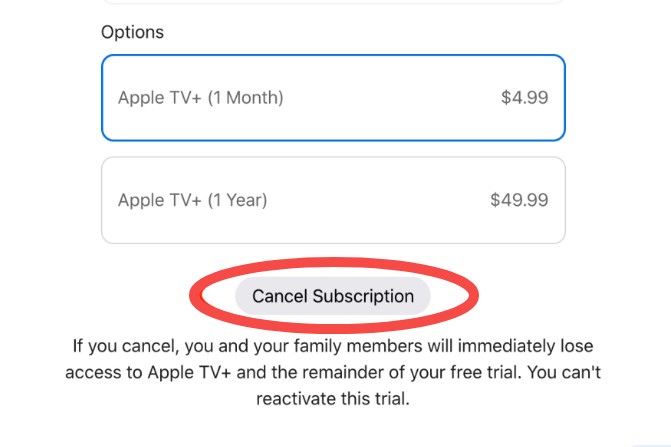
Canceling your Apple TV Plus subscription is a straightforward process that can be done in just a few steps. Whether you’re done binge-watching your favorite shows or looking to switch to a different streaming service, here’s how you can cancel your Apple TV Plus subscription hassle-free.
To cancel your Apple TV Plus subscription, start by opening the Apple TV app on your device. From there, navigate to the “Account” tab, where you will find your subscription details. Look for the option to manage your subscriptions, and click on it to view a list of all the services you are subscribed to through Apple.
Next, locate the Apple TV Plus subscription from the list and select the option to cancel or manage your subscription. Follow the on-screen instructions to confirm your cancellation, and you’re all set. Your subscription will be canceled at the end of the current billing cycle, and you will no longer be charged for the service.
It’s essential to note that if you cancel your Apple TV Plus subscription during a free trial period, you will lose access to the service immediately. However, you can still enjoy the content until the trial period ends.
If you ever decide to resubscribe to Apple TV Plus in the future, you can easily do so by following the same steps outlined above. Remember, canceling your subscription does not delete your account, so you can log back in and start streaming again at any time.
By following these simple steps, you can cancel your Apple TV Plus subscription with ease and without any hassle. Enjoy your favorite shows and movies on the platform until your subscription ends, and feel free to come back whenever you’re ready to rejoin the Apple TV Plus family.