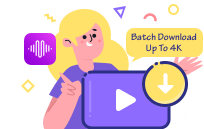The Ultimate Guide to Understanding Apple Music Stats
Stats for Apple music Introduction

As a musician, understanding your streaming data is crucial in shaping your career. Apple Music for Artists provides an excellent platform for you to gain insights into your performance and fan engagement. With the ability to track your streams, downloads, and demographics, you can use this information to make informed decisions on your marketing strategies and tour planning.
In this ultimate guide, we will provide you with a comprehensive breakdown of Apple Music for Artist's dashboard and its key metrics. We will also give you tips on how to interpret your data and use it effectively to improve your music career. From beginner to advanced techniques, this guide will equip you with everything you need to know to make the most out of your Apple Music statistics.
Whether you're an established artist or just starting, Apple Music for Artists is a valuable tool for any musician. By understanding your audience, you can tailor your music and marketing campaigns to reach more fans and grow your brand. So, let's dive into the world of Apple Music stats and take your music career to new heights!
Getting Started with Apple Music for Artists
Apple Music is a prominent streaming service that allows artists to distribute and promote their music worldwide. As an artist, it's crucial to understand how to make the most of this platform to reach your audience.
To get started with Apple Music for Artists, the first step is to sign up for an account. You can do this by visiting the Apple Music for Artists website and clicking on "Create an Account." Once you've signed up, you'll need to verify your identity as an artist and link your Apple Music account to your profile.
After verifying your identity and linking your accounts, you'll gain access to the Apple Music for Artists dashboard. This dashboard provides critical insights into your performance on the platform, including data about your streams, listeners, and other useful metrics.
One of the essential features of the dashboard is the ability to claim your artist profile. This ensures that your profile appears accurately in search results and allows you to provide additional information about yourself and your music.
Once you've claimed your profile, you can start customizing it to showcase your brand and style. This includes adding images and videos, updating your bio, and selecting your top tracks.
The next step is to start analyzing your data to gain insights into your audience and performance. The dashboard provides a range of metrics, including total plays, daily listeners, and song popularity, which can help you understand how your music is performing.
In conclusion, getting started with Apple Music for Artists involves signing up for an account, claiming your artist profile, and analyzing your data to gain insights into your performance. By doing so, you can optimize your strategy, engage with your audience, and build a loyal fanbase on this powerful platform.
Understanding Apple Music for Artists Dashboard
As an artist, understanding your audience and how they engage with your music is crucial to your success. Fortunately, Apple Music has a dashboard designed specifically for artists, which provides valuable insights into your listeners' behavior.
The Apple Music for Artists dashboard offers a comprehensive overview of your streaming data, including plays, downloads, and daily streams. It also allows you to view your audience's demographic information, such as age, gender, and geographic location.
One of the essential features of the dashboard is the ability to track your performance over time. The graph displays your streaming data by day, week, or month, so you can quickly identify trends and patterns in your listeners' behavior. This information can help you make informed decisions about when to release new music, plan tours, or change your marketing strategy.
Another key feature of the dashboard is the playlist section, where you can track your songs' inclusion in editorial playlists and user-generated playlists. This data is crucial because it indicates how well your music is resonating with listeners and helps you identify opportunities to reach new audiences.
Lastly, the "Insights" section of the dashboard provides additional data that can be useful in analyzing your performances, such as the number of times your music has been shazamed, the most popular cities for your music, and the top-performing songs on each album. These insights can help you optimize your marketing efforts and better understand your audience's preferences.
In conclusion, the Apple Music for Artists dashboard is an invaluable tool that provides artists with a wealth of data to help them understand and grow their audience. By utilizing this dashboard's features regularly, you can gain a competitive advantage in the highly competitive music industry.And you can download Apple music for prepareing.
Key Metrics to Track on Stats for Apple music
Apple Music for Artists provides valuable insights into your music's performance on the platform. By tracking the following key metrics, you can gain a deeper understanding of how your audience interacts with your content and use this data to make informed decisions about your marketing efforts.
1. Streams
Streams are the number of times your music has been played on Apple Music. This metric is a great indicator of your music's popularity and can help you measure the success of your promotional campaigns. By analyzing your streams, you can identify which songs are resonating with your audience and adjust your marketing strategy accordingly.
2. Listeners
Listeners represent the unique individuals who have listened to your music on Apple Music. This metric is crucial because it helps you understand your reach and how many people are discovering your music. By monitoring your listeners, you can track the growth of your fanbase and tailor your marketing efforts to maximize your exposure.
3. Shazams
Shazams are the number of times your music has been identified by the popular music recognition app, Shazam. This metric is an excellent way to gauge how well your music is resonating with listeners. By analyzing your Shazams, you can identify which songs are gaining traction and optimize your marketing efforts to boost their visibility.
4. Sales and Pre-Adds
Sales and pre-adds represent the number of times your music has been purchased or added to a user's library before its release date. This metric is a great way to measure the success of your pre-release marketing efforts. By analyzing your sales and pre-adds, you can identify which songs are generating the most buzz and optimize your marketing strategy to increase engagement.
By regularly monitoring these key metrics, you can gain valuable insights into your audience's behavior and optimize your marketing efforts to improve your performance on Apple Music. Remember to keep track of your progress over time, identify trends and patterns, and adjust your strategy accordingly. With the right approach, you can use Apple Music for Artists to build a loyal fanbase and take your music career to the next level.
Interpreting Your Apple Music Data
Congratulations! You've successfully set up your Apple Music for Artists account and have started receiving valuable insights into your music's performance. But what do all of these metrics mean, and how can you use them to improve your strategy?
Firstly, let's discuss streams. Streams are a fundamental metric that tells you the number of times your music has been played on Apple Music. However, it's essential to note that not all streams are created equal. For example, a paid stream is more valuable than a free stream, as it contributes more revenue to you and the industry.
The next key metric to look at is listeners. This metric tells you the number of unique listeners who have played your music in a given period. By analyzing listener trends over time, you can gain insight into which songs or albums are resonating with your audience and adjust your marketing strategy accordingly.
Another important metric to track is engagement. Engagement data includes likes, shares, and playlist additions. It provides insight into how actively your fans are engaging with your music and can help identify potential superfans.
Finally, don't overlook geographical data. The Apple Music for Artists dashboard allows you to see where your listeners are located, giving you insight into where to focus your marketing efforts.
When interpreting your data, it's essential to consider context. Comparing your streams or listeners to those of other artists can be misleading, as factors such as genre and release date play significant roles in performance. For a deeper understanding of the music streaming landscape, explore the differences between Apple Music and Spotify to inform your analysis further.
In conclusion, understanding and interpreting your Apple Music data can provide valuable insights into your music's performance and inform your marketing strategy. By tracking key metrics such as streams, listeners, engagement, and geographic data, you can identify trends and adjust your approach to maximize your success.
Using Apple Music for Artists to Improve Your Performance
As an artist, understanding your Apple Music stats can help you optimize your performance and increase your fan base. Here are some tips for using Apple Music for Artists to improve your performance:
1. Analyze Your Top Tracks
Check out your top-performing tracks on Apple Music and analyze how your fans are engaging with them. Are they listening to the entire track or skipping certain parts? This information can help you identify areas where you can make improvements to your music.
2. Utilize the Insights Tab
The Insights tab in Apple Music for Artists provides valuable data on things like your audience demographics, streaming numbers, and playlist placements. Use this information to tailor your marketing efforts and target your ideal fan base.
3. Engage with Fans
Apple Music for Artists also allows you to see which cities and countries your fans are located in. Take advantage of this information by scheduling tours and shows in those locations to engage with your fans directly.
4. Collaborate with Other Artists
Collaborating with other artists can help you reach new audiences and gain exposure. Use Apple Music for Artists to identify artists with a similar fan base and collaborate with them on new projects.
5. Experiment with Different Release Strategies
Apple Music for Artists can also provide insights into how your new releases are performing. Use this information to experiment with different release strategies, such as releasing singles before an album or releasing exclusive content for your most loyal fans.
In conclusion, Apple Music for Artists is a powerful tool that can help you improve your performance and grow your fan base. By analyzing your stats, utilizing the Insights tab, engaging with fans, collaborating with other artists, and experimenting with different release strategies, you can take your career to new heights.
Then, when it comes to how to download Apple Music, here recommend a Apple Music Converter for you.
Advanced Techniques for Analyzing Stats for Apple music
Once you have a firm grasp of the basics of Apple Music for Artists and understand the key metrics to track, it's time to elevate your data analysis game with some advanced techniques. Here are some strategies to help you interpret and utilize your Apple Music stats in more meaningful ways.
1. Compare Your Performance Across Platforms
While Apple Music is undoubtedly a significant platform for music distribution, it's only one piece of the puzzle. To get a better understanding of how your music is performing overall, it's essential to compare your performance across different platforms. By doing so, you can identify patterns and trends that can inform your marketing and promotional strategies.
2. Dig Deeper into Listener Demographics
Apple Music for Artists provides valuable insights into listener demographics, such as age, gender, and location. However, these metrics only scratch the surface of what's possible. By using third-party tools or conducting your research, you can gain deeper insights into your audience's interests, behaviors, and preferences. This information can be invaluable when it comes to creating targeted marketing campaigns.
3. Track Your Competition
In today's highly competitive music industry, it's crucial to keep tabs on your competitors' performance. Using Apple Music for Artists, you can track your competitors' stats and compare them to your own. This can help you identify areas where you're excelling and areas where you need to improve.
4. Use Custom Date Ranges
By default, Apple Music for Artists shows data for the past 28 days. While this can be helpful for tracking recent performance, it doesn't provide a complete picture of your overall success. To get a more comprehensive view, try using custom date ranges to analyze your stats over longer periods. This can help you identify seasonal patterns and long-term trends.
5. Experiment with Different Metrics
While streams and listeners are undoubtedly essential metrics to track, they're not the only ones that matter. Consider experimenting with different metrics, such as playlist adds, average listening time, or even skip rate. By broadening your scope, you may discover new insights into your audience's listening habits and preferences.
In conclusion, by using these advanced techniques for analyzing Apple Music stats, you can take your data analysis game to the next level. With a deeper understanding of your audience and performance, you'll be better equipped to make informed decisions about your marketing and promotional strategies.
About downloading Apple Music, here comes a music download tool. The MusicFab Converter is a powerful tool that effortlessly facilitates the downloading of music from Spotify, Apple Music ,etc, swiftly transforming tracks into various formats such as FLAC, MP3, M4A, WAV, and OPUS.
It's not just limited to Spotify; it can also transcode songs, playlists, albums, and podcasts from Apple Music into MP3 or other widely used formats, all while preserving the original quality. Moreover, it supports the downloading of high-fidelity music from Apple Music for offline enjoyment, ensuring the retention of lyrics and ID3 tags.
Conclusion of Stats for Apple music
In conclusion, understanding your Apple Music stats is crucial for any artist looking to grow their fanbase and boost their performance on the Apple Music Downloader platform. By leveraging the powerful insights provided by Apple Music for Artists, you can gain a deeper understanding of your audience and tailor your content accordingly.
Whether you're just getting started with Apple Music or you've been using it for years, there's always more to learn about how to analyze and interpret your data. From tracking key metrics like streams and listeners to diving into more advanced techniques for analyzing your stats, there are endless ways to use Apple Music for Artists to improve your performance and reach new heights as an artist.
One important thing to keep in mind as you work with your Apple Music stats is that they should never be viewed in isolation. Rather, they should be used in conjunction with other data sources, such as social media analytics and concert attendance, to get a complete picture of your audience and their engagement with your music.
At the end of the day, the most successful artists are those who take a holistic approach to their career and use all the tools at their disposal to connect with their fans and build a loyal following. With Apple Music for Artists, you have a powerful tool that can help you do just that, so don't hesitate to dive in and start exploring all the insights it has to offer.
Thank you for reading this ultimate guide to understanding Apple Music stats, and we hope you found it helpful in realizing your full potential as an artist on the platform. Let's make some great music together!To download Apple music, Apple Music Downloader or online website will be needede.Chooese the best one for you.
Choose the best one for you. Also, if you want to switch to other music services, you can always cancel Apple Music as needed.