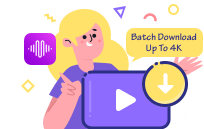How Motion Array Can Help You Create Stunning Videos
Motion Array is a platform that offers materials and tools for video production. It provides video creators with easy access to high-quality materials when they want to create videos easily and with top-notch quality. In this article, we will provide a detailed explanation of what Motion Array is, its features, how to use it, and its pricing.
Introduction to Motion Array
Are you looking to elevate your video creation game to a whole new level? Look no further than Motion Array - your one-stop-shop for all things video production. Whether you’re a seasoned professional or a complete novice, Motion Array has everything you need to bring your creative vision to life.
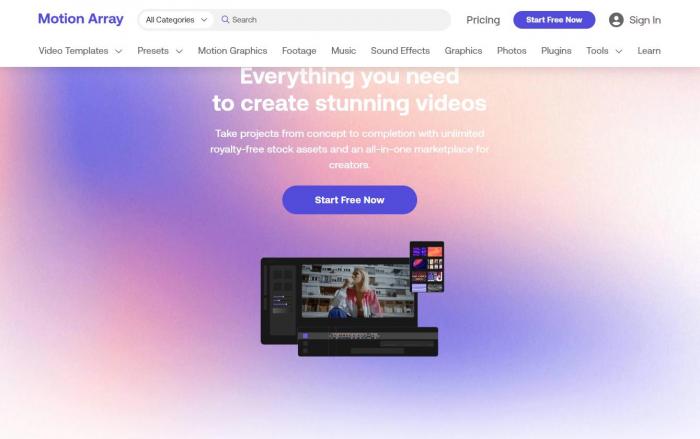
Motion Array offers a paid tool that provides unlimited access to various types of materials such as videos, photos, templates, graphics, motion graphics, plugins, footage, music, and sound effects, in addition to video materials. The appeal of Motion Array lies in the fact that all these materials are of high quality. With a wide range of styles available, it makes it easy for any video creator to edit and add their own personal touch to their projects.
With a user-friendly interface and a vast library of high-quality assets, Motion Array makes the video editing process seamless and efficient. From stunning video templates to top-notch stock footage, Motion Array offers a wide range of tools and resources to help you produce professional-looking videos in no time.
But Motion Array is more than just a collection of video assets - it’s a community of like-minded creatives who are passionate about storytelling through film. With Motion Array, you’ll have access to a supportive network of individuals who are eager to share their knowledge and expertise to help you succeed in your video projects.
Benefits of Using Motion Array
As a video creator, you’re constantly looking for ways to enhance the quality of your projects and streamline your workflow. Motion Array offers a variety of benefits that can help you achieve your goals and produce stunning videos with ease.

One of the key advantages of using Motion Array is the vast library of high-quality assets it provides. From sleek transitions to dynamic titles, you’ll have access to a wide range of professionally designed elements that can elevate your videos from average to exceptional. With Motion Array, you can say goodbye to spending hours scouring the internet for the perfect assets and instead focus on bringing your creative vision to life.
Additionally, Motion Array offers seamless integration with popular editing software such as Adobe Premiere Pro and After Effects. This means you can easily import and use Motion Array’s templates and assets within your preferred editing programs, saving you both time and frustration. The intuitive interface and user-friendly tools make it a breeze to navigate Motion Array’s platform and find exactly what you need to enhance your videos.
Furthermore, Motion Array’s affordable pricing plans cater to professionals and beginners alike, ensuring that access to premium assets and resources is within reach for all creators. By using Motion Array, you can take your video projects to the next level and impress your audience with visually striking content that stands out from the crowd.
Features of Motion Array
Motion Array offers a plethora of exceptional features that set it apart from other video editing platforms. One of the standout features of Motion Array is its extensive library of high-quality assets, including professionally crafted video templates, music tracks, and sound effects. These assets can be easily integrated into your projects, saving you time and effort in creating stunning videos.
Another key feature of Motion Array is its user-friendly interface, designed to streamline the video editing process. With intuitive tools and an easy-to-navigate platform, users can quickly access the tools they need to bring their creative vision to life. Motion Array also provides regular updates and new features, ensuring that users have access to the latest tools and resources for their projects.
Additionally, Motion Array offers collaborative features that allow multiple users to work on the same project simultaneously. This feature is ideal for teams or individuals working on video projects together, making it easier to collaborate and share ideas in real-time. With Motion Array, creating professional-looking videos has never been easier.Overall, Motion Array’s features are designed to enhance the video editing experience, providing users with the tools they need to create high-quality content efficiently.
Motion Array Pricing Plans
While Motion Array does offer a free version, it comes with many limitations. To truly experience its benefits, it might be best to opt for a paid subscription. The different pricing plans offered by Motion Array are as follows:
▼Motion Array Pricing Plans
- Monthly Plan: $29.99 per month (approximately 5,000 yen)
- Annual Plan: $19.99 per month (approximately 3,000 yen)
- Team Plan: $37.50 per month (approximately 5,625 yen)
* Calculated at an exchange rate of 1 dollar to 150 yen
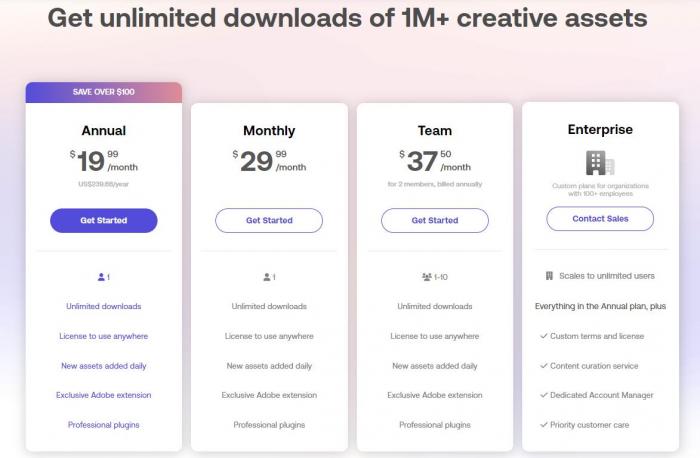
If you plan to only use it for a few months, then the monthly plan might be suitable. However, if you plan to use it throughout the year, the "Annual Plan" is definitely the most cost-effective option. While it requires a lump sum payment for the whole year, once you've paid for it, why not make the most out of it and push your video production skills to the maximum?
Motion Array offers a plethora of free resources to help enhance your video projects without breaking the bank. By accessing Motion Array’s free resources, you can elevate the quality of your videos and stand out from the crowd.
Upon signing up for Motion Array, you gain access to a wide range of free assets, including stock footage, sound effects, music tracks, graphic elements, and more. These resources are carefully curated to suit various styles and themes, ensuring that you find the perfect elements to complement your video projects.
Navigating through Motion Array’s free resources is a breeze, thanks to the user-friendly interface. You can easily search for specific assets or browse through categories to discover new and exciting additions to incorporate into your videos. With just a few clicks, you can download high-quality resources to enhance the production value of your projects.Whether you are a seasoned videographer or a novice creator, Motion Array’s free resources cater to all skill levels and project requirements.
How to Sign Up for Motion Array
Signing up for Motion Array is quick and easy, making it accessible for all levels of creators looking to enhance their video projects. To get started, simply navigate to the Motion Array website and locate the “Sign Up” button in the top right corner of the homepage. Click on the button, and you will be prompted to create an account by entering your email address and creating a password.
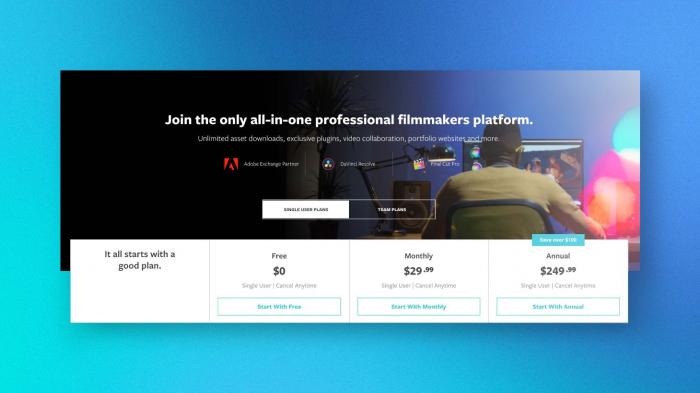
Once you have entered your information, you will receive a verification email to confirm your account. Click on the link provided in the email to activate your Motion Array account. After activation, you can start exploring all the features and resources that Motion Array has to offer.
As a registered user, you will have access to premium video templates, music tracks, sound effects, stock footage, and much more. With a user-friendly interface and a vast library of assets, Motion Array provides a one-stop solution for all your video creation needs.
In addition to the free resources available, you can also choose to upgrade to a premium membership for full access to Motion Array’s entire collection. With flexible pricing options and a seamless signup process, Motion Array makes it easy for creators to elevate their video projects to the next level.
Navigating Motion Array’s Platform
Navigating Motion Array’s platform is a seamless and user-friendly experience that allows both beginners and experienced video creators to easily find and utilize the tools they need to enhance their projects. The layout of the platform is designed to be intuitive and easy to navigate, with all the key features easily accessible.
Upon logging in, users are greeted with a clean and organized dashboard that provides quick access to essential tools such as project management, asset downloads, and template customization. The search bar at the top of the screen allows users to quickly find specific assets or templates by keyword, making it easy to locate exactly what they need for their project.
One standout feature of Motion Array’s platform is the personalized recommendations section, which suggests assets, templates, and resources based on the user’s previous projects and preferences. This feature not only saves time but also helps users discover new and interesting tools that they may not have otherwise come across.
In addition, Motion Array’s platform offers seamless integration with popular editing software such as Adobe Premiere Pro and Final Cut Pro, allowing users to easily import assets and templates directly into their editing projects.
Using Motion Array’s Templates and Assets
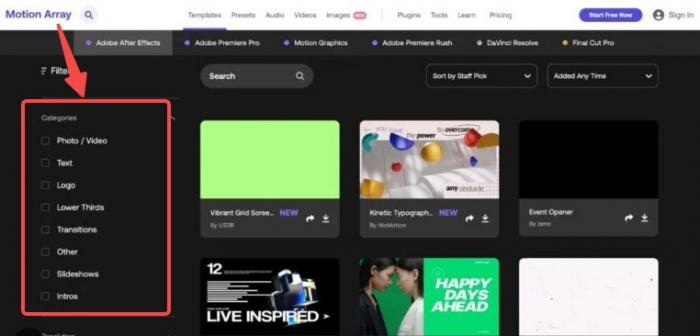
Motion Array offers a wide range of templates and assets that can take your video projects to the next level. With an extensive library of professionally designed templates and high-quality assets, you can easily customize your videos to suit your unique style and vision.
Whether you’re looking for dynamic transitions, eye-catching lower thirds, or stunning title sequences, Motion Array has you covered. Their templates are fully customizable, allowing you to easily adjust colors, fonts, and other elements to create a video that perfectly matches your brand or message.
In addition to templates, Motion Array also offers a variety of assets, including stock footage, music tracks, and sound effects. These assets are perfect for adding that extra layer of polish to your videos, helping you create a professional-looking final product that will impress your audience.
To access Motion Array’s templates and assets, simply browse through their library and choose the ones that best fit your project. Once you’ve selected the templates and assets you want to use, you can easily download them and integrate them into your editing software of choice.With Motion Array’s templates and assets, you can take your video projects to new heights and create stunning visuals that will captivate your audience.
Tips for Creating Stunning Videos with Motion Array
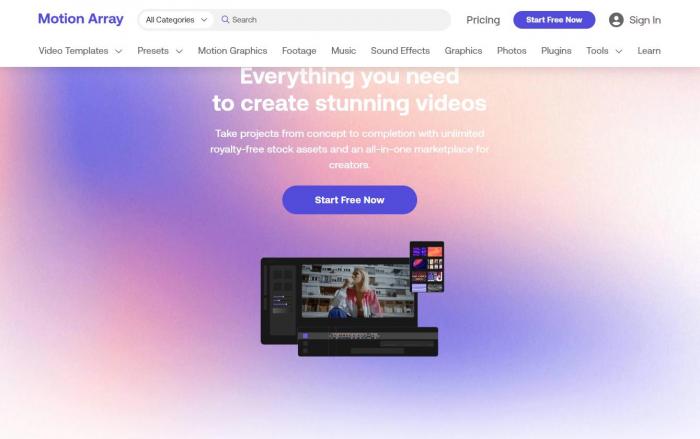
Creating stunning videos with Motion Array is easier than you think! Follow these tips to make the most out of your video editing experience:
Plan Ahead: Before diving into the editing process, take some time to plan out your video’s concept, storyline, and visual elements. This will help you stay organized and focused throughout the editing process.
Use High-Quality Assets: Motion Array offers a wide range of high-quality templates, video effects, and music tracks to enhance your videos. Make sure to utilize these assets to create professional-looking videos.
Experiment with Different Styles: Don’t be afraid to try out different editing styles and effects to see what works best for your video. Motion Array’s vast collection of resources makes it easy to experiment and find the perfect look for your project.
Keep it Simple: Sometimes less is more. Avoid overcrowding your video with too many effects or transitions. Keep it clean and simple for a more polished look.
Focus on Storytelling: The most engaging videos tell a story. Use your editing skills to create a narrative that captivates your audience and keeps them watching until the end.
Pay Attention to Color Grading: Color grading can make a huge difference in the overall look and feel of your video. Experiment with different color schemes to create the mood you want to convey.
Take Advantage of Motion Array’s Tutorials: Motion Array offers a variety of tutorials and guides to help you navigate the editing process. Take advantage of these resources to hone your skills and learn new techniques.
Collaborate with Others: Don’t be afraid to collaborate with other creators or team members. Multiple perspectives can lead to more creative and impactful videos.
Stay Inspired: Draw inspiration from other videos, films, and creatives to keep your ideas fresh and innovative.
Getting Support from Motion Array
Need help with your video projects on Motion Array? Don’t worry, our team is here to support you every step of the way. Whether you have questions about our platform, need guidance on using our features, or encounter any technical issues, our dedicated support team is just a click away.
You can easily reach out to us through our support center, where you can submit a ticket detailing your query or concern. Our team of experts will promptly respond and provide you with the assistance you need to keep your projects running smoothly.
Additionally, Motion Array offers a comprehensive knowledge base filled with tutorials, guides, and FAQs to help you navigate our platform with ease. Whether you’re a beginner or an experienced user, you’ll find the resources you need to enhance your video creation process.
But our support doesn’t stop there. We also host regular webinars and online workshops to help you master new techniques, stay up to date with industry trends, and learn from seasoned professionals. Take advantage of these opportunities to sharpen your skills and take your video projects to the next level.
At Motion Array, we’re committed to helping you succeed. So, don’t hesitate to reach out for support whenever you need it. We’re here to ensure that your experience with Motion Array is seamless, enjoyable, and productive.