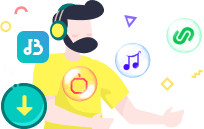Spotify to MP3
Download From Spotify to MP3 for FreeKeepVid Spotify to MP3 Converter is an online tool that allows users to download and convert their favorite Spotify songs to the popular MP3 format. The tool uses a lossy conversion technique to ensure that the converted files have high-quality output without any loss of data or information.
At KeepVid, our mission is to provide users with easy-to-use and reliable tools for downloading and converting streaming media content from popular online platforms such as Spotify, Apple Music, and Amazon Music. We believe that everyone should have access to their favorite music and videos without any restrictions, and we strive to make this possible through our tools. Our team of experienced developers works tirelessly to keep our tools up-to-date with the latest changes in online media platforms, ensuring that our users always have access to reliable and effective tools for their media needs. We also take user privacy and security seriously, using cutting-edge technology to protect user data and ensure a safe and secure environment for our users.
In addition to KeepVid Spotify to MP3 Converter, we also offer a range of other tools for downloading and converting videos and audio files from various online platforms. With our easy-to-use and reliable tools, users can enjoy their favorite media content offline on any device without any restrictions. To enjoy music on-the-go, you can easily download a playlist on Spotify for offline listening.